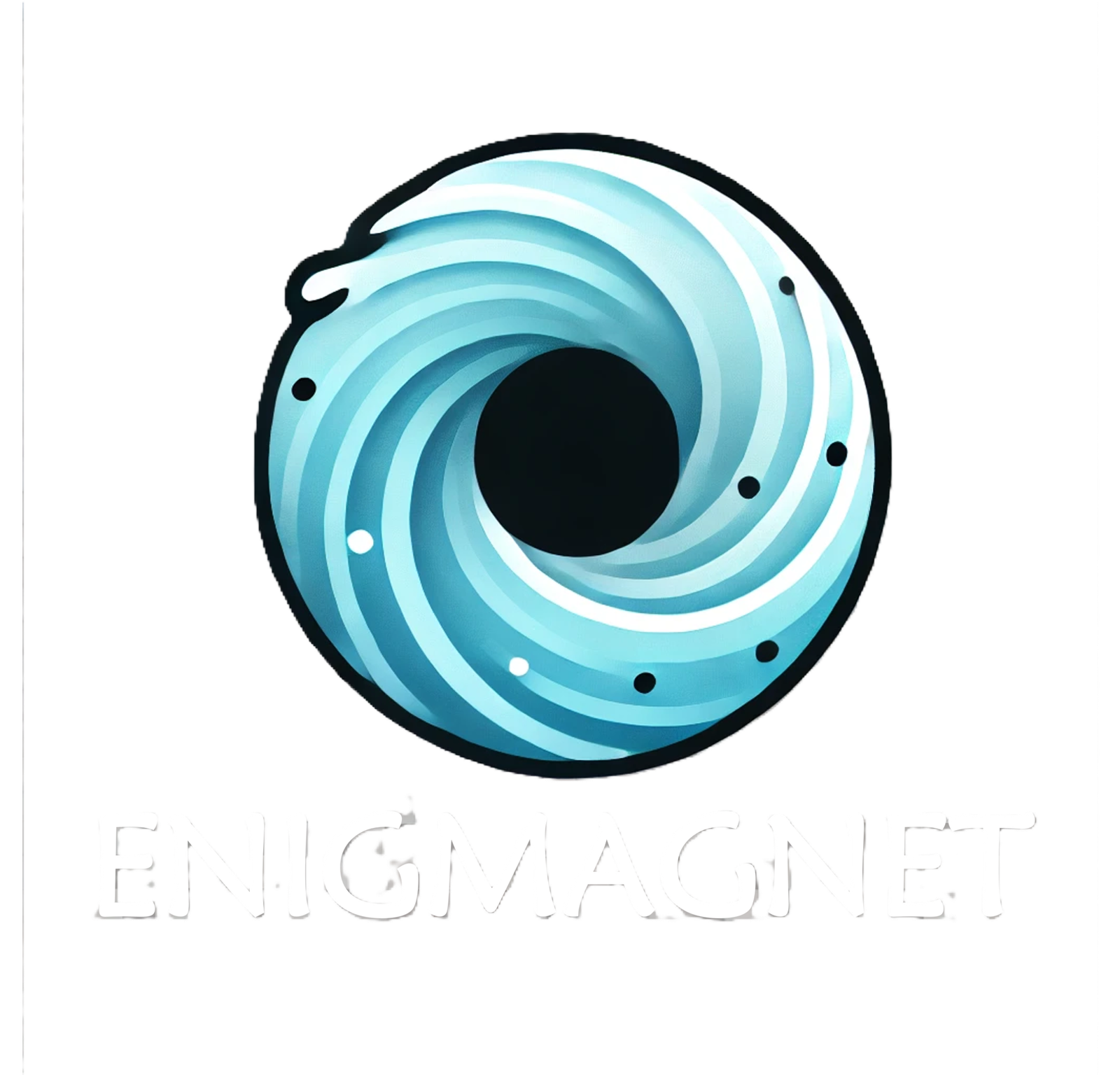Faceless YouTube channels have emerged as a popular and profitable way to share content without appearing on camera. Whether you’re camera-shy or prefer to stay behind the scenes, faceless channels offer a unique opportunity to engage audiences with visuals, voiceovers, and animations while keeping your identity private. And with the rise of AI tools, building and maintaining such a channel has never been easier.
This comprehensive guide will walk you through the process of setting up a faceless YouTube channel, from creating the channel itself to generating content using AI for scripting, voiceovers, and video production. With these tips, you can create a high-performing YouTube channel that stands out, engages viewers, and helps you monetize your content.
1. Why Start a Faceless YouTube Channel?
Starting a faceless YouTube channel has several advantages, especially for those who prefer not to be in front of the camera. Some key reasons include:
- Privacy: You can create content without revealing your identity, which is ideal for creators who value their privacy.
- Ease of Production: Without the need for on-camera appearances, you can focus more on storytelling, narration, and visuals.
- Scalability: Faceless channels are easier to outsource, as voiceovers, editing, and other elements can be managed by a team or automated using AI tools.
- Monetization Opportunities: Channels that focus on educational, motivational, or niche topics can attract a wide audience and generate significant ad revenue, even without a face-to-face connection.
2. Setting Up Your YouTube Channel
Creating a YouTube channel is the first step toward building your faceless content empire. Here’s how to get started:
- Create Your YouTube Channel: Head to YouTube and log into your Google account. If you don’t have a YouTube channel yet, click on your profile picture in the top right corner, select “Create a Channel,” and follow the steps to set up your channel.
- Choose a Channel Name: Your channel name is your brand, so it should reflect the type of content you’ll create. Consider using AI tools like ChatGPT to brainstorm catchy and unique channel name ideas. For instance, if your channel focuses on motivational stories, you might want a name like “Inspire Daily” or “Zen Mastery.”
- Customize Your Profile: Once your channel is set up, personalize it by uploading a profile picture and banner image. You can use tools like Canva to create professional-looking graphics. Your banner should give viewers a clear idea of what your channel offers. For example, a motivational channel could have a tagline like “Daily Stories to Inspire Change.”
- Optimize Channel Settings: Head to YouTube Studio and access the “Customization” section to further tweak your profile. Ensure that your description is optimized with relevant keywords, and link to your social media accounts or website if applicable.
3. Creating Faceless Content Using AI Tools
Now that your channel is live, it’s time to focus on creating content. One of the easiest ways to build a faceless YouTube channel is by leveraging AI tools that handle everything from scripting to voiceovers and visuals.
a. Writing Scripts with AI
The script is the backbone of your video. If you’re creating a motivational or educational faceless channel, the narrative is key. AI tools like ChatGPT can help generate high-quality scripts in a matter of minutes.
To write your script:
- Use a Strong Hook: Start with an engaging question or fact that hooks viewers. For instance, “What if you could change your life by adopting one simple mindset?”
- Develop a Flow: Organize your script with a clear introduction, main points, and conclusion. In educational or motivational videos, clarity is essential to keep viewers engaged.
- Keep It Conversational: Write as if you’re speaking directly to the viewer. Faceless channels rely on your voice to connect, so use everyday language and avoid sounding robotic.
If you’re not sure where to start, you can use prompts like “Write a motivational story about overcoming challenges” in ChatGPT, and it will generate a fully fleshed-out script for your video【34†source】.
b. Recording Voiceovers with AI
After finalizing your script, the next step is to record your voiceover. If you’re uncomfortable with using your own voice or want to save time, AI voice generators can do the job.
One of the most popular tools for this is Murph.ai, which provides realistic AI-generated voices in multiple languages and accents. Here’s how to use it:
- Sign Up: Create an account on Murph.ai and log in to access the voice studio.
- Choose a Voice: Browse through various voice options (e.g., male/female, different accents) and select one that fits your content style.
- Generate the Audio: Simply paste your script into the text box, choose the voice, and generate the audio. You can play it back to ensure it matches your expectations before downloading.
Using AI voiceovers not only saves time but also ensures consistent quality across your videos.
c. Creating Visuals with AI
Visuals are crucial for engaging viewers on a faceless YouTube channel. You can use AI-powered tools like Leonardo.ai to generate images, animations, and other visuals to accompany your voiceover.
Here’s how to create visuals:
- Generate Images: Use Leonardo.ai’s text-to-image generator to create visuals based on your script. For instance, if your video discusses overcoming adversity, you can create images of mountains, abstract symbols, or peaceful nature scenes.
- Customizing Visuals: Adjust the style and format of your images using in-built editing tools. You can also upscale the resolution to make sure your visuals are high-quality for YouTube.
Once you have your visuals ready, you can move on to editing your video.
4. Editing Your Video
With your voiceover and visuals ready, it’s time to assemble them into a video. You don’t need advanced editing skills to create engaging content—simple tools like CapCut can help you produce professional videos with minimal effort.
Steps to edit your video in CapCut:
- Import Your Media: Upload your voiceover and visuals into the CapCut timeline.
- Synchronize Audio and Visuals: Ensure that the visuals match the narration for a seamless viewer experience. You can animate still images or add effects to give your video a dynamic feel.
- Add Captions: Captions can significantly increase viewer engagement. CapCut has an automatic captioning feature that will generate subtitles for your video in seconds. You can customize the text size, font, and color to match your brand style.
- Incorporate Background Music: Add royalty-free background music to enhance the mood of your video. You can find free music in YouTube’s audio library or from other sources like Epidemic Sound.
- Final Touches: Adjust the overall pacing, add transitions, and review your video to make sure everything looks polished.
5. Creating Thumbnails and Titles
Your thumbnail and video title are often the first things viewers will see. A great thumbnail and title can drastically increase your video’s click-through rate (CTR). You can check our comprehensive guide on how to build thumbnails.
Designing Thumbnails: You can create eye-catching thumbnails using Canva or even AI tools like Leonardo.ai. Keep the design simple but impactful, with bold text and bright colors. Your thumbnail should hint at the video’s content but also leave enough mystery to compel viewers to click.
Crafting Video Titles: A good title is informative and clickable. Ask ChatGPT to help generate a list of titles, and use one that promises value. For example, a video on overcoming obstacles could be titled, “How to Beat Any Challenge with This Simple Mindset.” Including keywords related to your niche will also improve searchability.
6. Uploading and Optimizing Your Video for SEO
When your video is ready, it’s time to upload it to YouTube. But uploading is only half the battle—you’ll also need to optimize your video for YouTube’s search engine to ensure it gets discovered.
Steps for SEO Optimization:
- Use Keywords: Include relevant keywords in your title, description, and tags. For a motivational channel, phrases like “self-improvement,” “overcoming challenges,” or “mindset shift” could be effective.
- Add a Compelling Description: Write a clear and engaging video description that summarizes the content. You can also include timestamps and links to other videos on your channel.
- Utilize Hashtags: YouTube allows hashtags in descriptions, which helps improve discoverability. Add 3-5 hashtags relevant to your video’s content.
- Engage Viewers with a Call-to-Action: Encourage viewers to subscribe, like, and comment. This not only boosts engagement but also signals to YouTube’s algorithm that your video is valuable.
7. Monetizing Your Faceless YouTube Channel
Once your channel starts gaining traction, you can begin exploring monetization options. YouTube offers several ways to earn money, even for faceless channels:
- AdSense: After reaching 1,000 subscribers and 4,000 watch hours, you can apply for the YouTube Partner Program and start running ads on your videos.
- Affiliate Marketing: Promote products relevant to your niche and earn a commission for every sale made through your referral links.
- Sponsored Content: As your channel grows, brands may approach you for sponsorships, offering payment for promoting their products or services.
- Merchandising: If your channel has a loyal following, you can sell branded merchandise or digital products like eBooks and courses.
By diversifying your income streams, you can maximize the profitability of your faceless YouTube channel.
Conclusion
Creating a successful faceless YouTube channel is more accessible than ever with the help of AI tools and smart content strategies. By focusing on high-quality scripts, engaging visuals, and consistent optimization, you can build a channel that attracts viewers and generates revenue—all without showing your face.
Follow the steps outlined in this guide to launch your own faceless channel and take full advantage of the endless possibilities that YouTube offers. With the right approach, you’ll be able to grow a thriving audience and turn your passion into a profitable business.