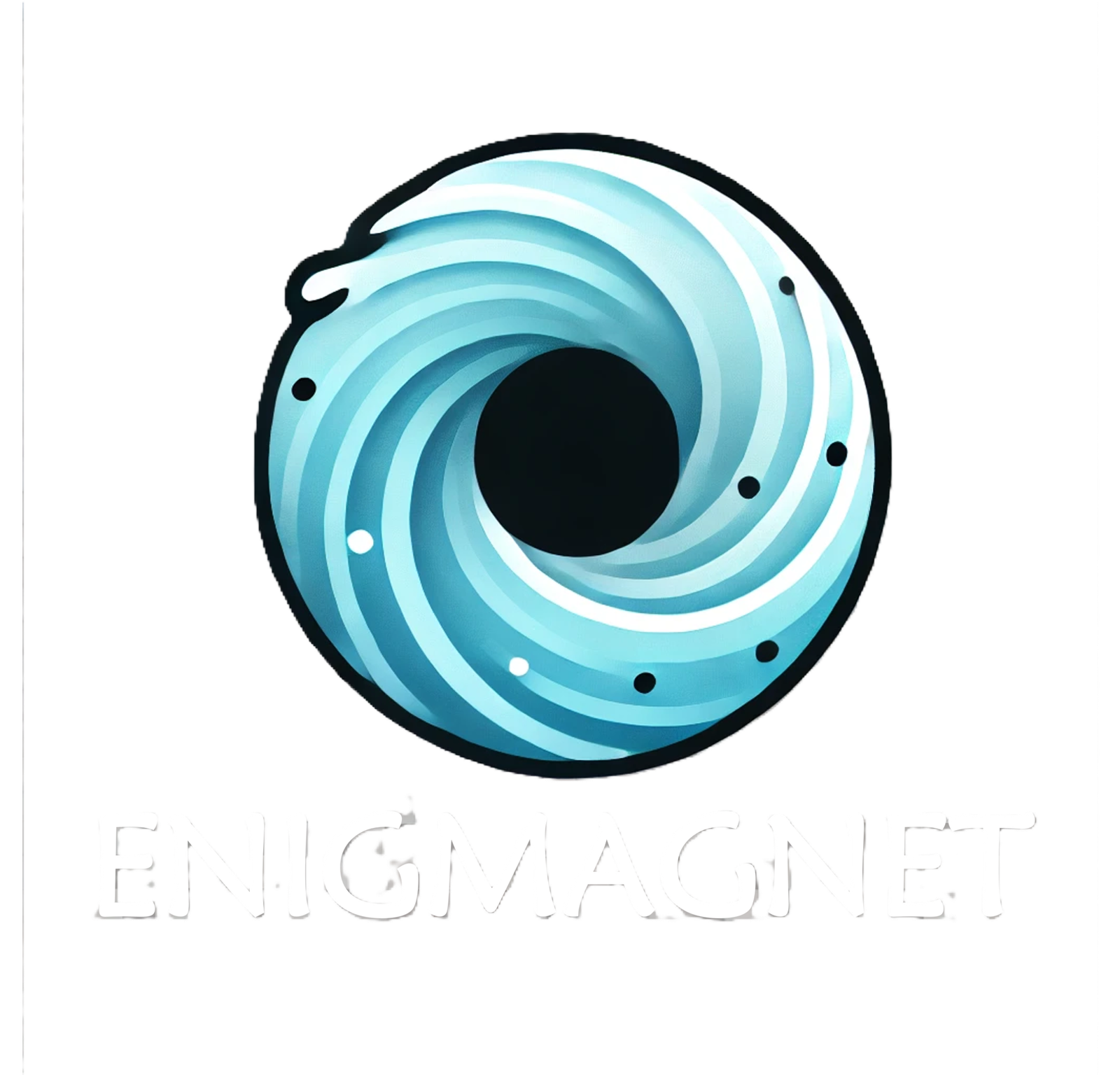In the world of video creation, there’s an often overlooked element that can make or break your content: audio. As a creator who has spent countless hours fine-tuning videos, I’ve realized that music and sound effects aren’t just afterthoughts—they’re the secret ingredients that can elevate your work from good to unforgettable. In this comprehensive guide, we’ll dive deep into the art of audio in video content, exploring everything from music selection to sound effect implementation.
The Underestimated Power of Audio
It’s easy to get caught up in the visual aspects of video creation. After all, we’re working in a visual medium, right? But here’s the truth: audio is just as crucial in creating an immersive experience for your viewers.
Setting the Tone and Atmosphere
Think about your favorite movies or TV shows. Now imagine them without any background music or sound effects. Feels a bit empty, doesn’t it? That’s because audio plays a vital role in setting the tone and atmosphere of any video content.
In one of my recent videos, I was struggling with a particular section. The visuals were great, but something felt off. It wasn’t until I changed the background music that the entire segment came to life. The right track didn’t just complement the visuals—it transformed them, creating an emotional resonance that wasn’t there before.
Guiding Viewer Emotions
Music and sound effects are powerful tools for guiding your audience’s emotions. They tell viewers how to feel about what they’re seeing. In a recent project, I experimented with this concept. For a sequence that was visually similar throughout, I used three different background tracks: one upbeat, one melancholic, and one tension-building. The change in viewer reactions was astounding. The same visuals evoked completely different emotions based solely on the audio accompaniment.
Creating an Immersive Experience
Well-chosen audio doesn’t just support your visuals—it creates a more immersive experience for your viewers. It can transport them into the world you’re creating, making them feel as if they’re right there with you.
In one of my videos, I added subtle ambient sounds to complement the visuals. The feedback was incredible, with viewers commenting on how “real” and “present” the video felt. This taught me an important lesson: sometimes, it’s the audio elements that viewers don’t consciously notice that have the biggest impact.
Navigating the Complex World of Music Rights
One of the biggest challenges for video creators is finding great music that won’t land them in hot water with copyright laws. Let’s break down what you need to know and explore your options.
The Pitfalls of Copyrighted Music
It’s tempting to use that perfect pop song or movie soundtrack in your video. But beware—using copyrighted music without permission can lead to serious consequences. Your video could be demonetized, muted, or even taken down entirely. Plus, you could face legal repercussions.
Royalty-Free Music: Your New Best Friend
I delved into the world of royalty-free music. To my surprise, I found a treasure trove of high-quality tracks that could rival any mainstream song. Here are some options I’ve found invaluable:
- Subscription-based libraries: Services like Epidemic Sound, Artlist, and Musicbed offer vast collections of high-quality tracks for a monthly fee. These have become my go-to resources for most of my videos.
- One-time purchase options: Sites like AudioJungle and PremiumBeat allow you to buy individual tracks. This can be great when you need a specific sound for a special project.
- Free resources: YouTube’s Audio Library, Incompetech, and FreePD.com offer a range of free tracks. While the selection might be more limited, I’ve often found hidden gems here that perfectly suit my needs.
Emerging Options for Popular Music
If you’re set on using mainstream music, some new options are emerging. Services like Lickd are starting to offer licenses for popular songs at more affordable rates for creators. However, these are still relatively new and can be quite expensive for smaller channels.
Building Your Personal Audio Library
Over time, I’ve built up a collection of go-to tracks and sound effects. This has been a game-changer for efficiency. When I’m editing, I can quickly pull from my curated library instead of starting a new search every time. I organize my library by mood, tempo, and genre, making it easy to find the perfect audio for any scene.
Mastering the Art of Audio Implementation
Finding great audio is only half the battle. Using it effectively is where the magic happens. Here are some strategies I’ve developed over years of creating content:
The Power of Variety
One of the biggest mistakes I see (and used to make myself) is using a single track throughout an entire video. Now, I aim to change the music every couple of minutes. This keeps the content fresh and helps to signify transitions between different sections or moods in your video.
In a recent project, I used five different tracks throughout a 10-minute video. Each change in music signaled a shift in the content’s focus or energy, helping to maintain viewer engagement throughout.
Matching Music to Content
The key is to find music that complements your content without overpowering it. When I’m editing a dramatic moment, I look for music with a building intensity. For informative sections, I opt for subtle, unobtrusive background tracks. It’s all about enhancing the viewer’s experience, not distracting from your main content.
I often download multiple tracks that could work for a section and test them all. Sometimes, the track I initially thought would be perfect ends up falling flat, while an unexpected choice brings the scene to life.
Balancing Audio Levels
Getting the balance right between your voice, background music, and sound effects is crucial. I always do a final pass focusing solely on audio levels. If I find myself thinking, “Is this music too loud?” it probably is. Conversely, if I can barely notice the music, it might be too quiet to have the desired effect.
A trick I’ve learned is to listen to your video on different devices – headphones, laptop speakers, and even your phone. This helps ensure your audio balance works across various listening environments.
The Impact of Sound Effects
Don’t underestimate the power of well-placed sound effects. They can add professionalism and polish to your videos. I use subtle transition sounds when moving between scenes or introducing new elements on screen. These small audio cues help guide the viewer’s attention and create a more polished feel.
Remember, less is often more with sound effects. They should enhance the viewing experience without becoming a distraction. I once went overboard with sound effects in a video, and the feedback was that it felt “cluttered” and “distracting.” Finding the right balance takes practice, but it’s worth the effort.
Advanced Audio Techniques
As you become more comfortable with basic audio implementation, there are some advanced techniques you can explore to take your videos to the next level:
Audio Ducking
Audio ducking involves lowering the volume of background music when someone is speaking. This technique ensures that dialogue is always clear and understandable. Most video editing software has built-in tools for this, or you can do it manually for more precise control.
Using Stems
Some music libraries, like Epidemic Sound, offer stems for their tracks. Stems are individual components of a song (like drums, bass, melody) that you can mix separately. This gives you incredible flexibility in customizing the music to fit your video perfectly.
Creating Custom Transitions
Instead of relying solely on visual transitions, try creating audio transitions between scenes. This could be a gradual fade between two songs or a sound effect that bridges the gap between different sections of your video.
Practical Tips for Creators
As you embark on your journey to audio mastery, here are some practical tips I’ve picked up along the way:
- Plan for audio in pre-production: When scripting or storyboarding, make notes about the type of music or sound effects you envision. This forethought can save time in post-production.
- Create an audio template: Develop a basic template in your editing software with your commonly used audio tracks and effects. This can speed up your workflow significantly.
- Experiment and iterate: Don’t be afraid to try different audio combinations. Sometimes, the perfect track is the one you least expect.
- Seek feedback: Share your videos with trusted friends or fellow creators. Fresh ears can often pick up on audio issues or opportunities you might have missed.
- Stay organized: Develop a system for naming and organizing your audio files. It’ll save you countless hours in the long run.
- Keep learning: Audio trends and tools are always evolving. Stay curious and open to learning new techniques.
- Consider the emotional journey: Think about the emotional arc of your video and how music can support that journey. Map out the feelings you want to evoke at different points and choose music accordingly.
- Use music to pace your edits: The rhythm of your chosen music can guide your visual edits, creating a more cohesive and engaging viewing experience.
- Don’t forget about silence: Sometimes, the absence of music can be just as powerful as its presence. Strategic moments of silence can create impact and draw attention to important points.
- Invest in good audio equipment: While this guide focuses on post-production audio, don’t neglect the quality of your recorded audio. Investing in a good microphone can make a world of difference.
Troubleshooting Common Audio Issues
Even with careful planning and implementation, audio issues can crop up. Here are some common problems and how to address them:
Inconsistent Audio Levels
If you notice that your audio levels are jumping around throughout your video, it might be time to use compression. The compression evens out the volume levels, making the overall audio smoother and more professional.
Background Noise
If you’re dealing with unwanted background noise in your recordings, noise reduction software can help. Tools like Audacity (free) or iZotope RX (paid) can work wonders in cleaning up your audio.
Music Clashing with Voice
If your background music is making it hard to hear dialogue, try choosing tracks with fewer vocals or lyrics. Instrumental tracks often work best as background music for voice-over content.
The Future of Audio in Video Content
As we look to the future, it’s clear that audio will continue to play a crucial role in video content. With the rise of virtual and augmented reality, spatial audio is becoming increasingly important. This technology allows for a 3D audio experience, further immersing viewers in the content.
Additionally, AI-powered audio tools are starting to emerge, offering capabilities like automatic music selection based on video content or mood. While these tools are still in their early stages, they represent exciting possibilities for the future of audio in video creation.
Conclusion: The Sound of Success
Mastering music and sound in your videos is an ongoing journey. Each project is an opportunity to refine your skills and try new approaches. Remember, the goal is to create an immersive, engaging experience for your viewers. When done right, your audience might not consciously notice the audio, but they’ll feel its impact.
As you continue to create, pay attention to how audio is used in the content you enjoy. Take inspiration from various sources – movies, TV shows, other creators – and adapt these ideas to your own style. With practice and experimentation, you’ll develop an intuitive sense for what works best for your content.
Your journey to audio mastery starts now. So go ahead, dive into those sound libraries, play with different combinations, and watch as your videos come alive with the power of perfect audio. Your viewers (and your view counts) will thank you for it!
Remember, in the world of video creation, what we hear is just as important as what we see. By mastering the art of audio, you’re not just making videos—you’re crafting experiences. So turn up the volume on your creativity, and let your content sing!