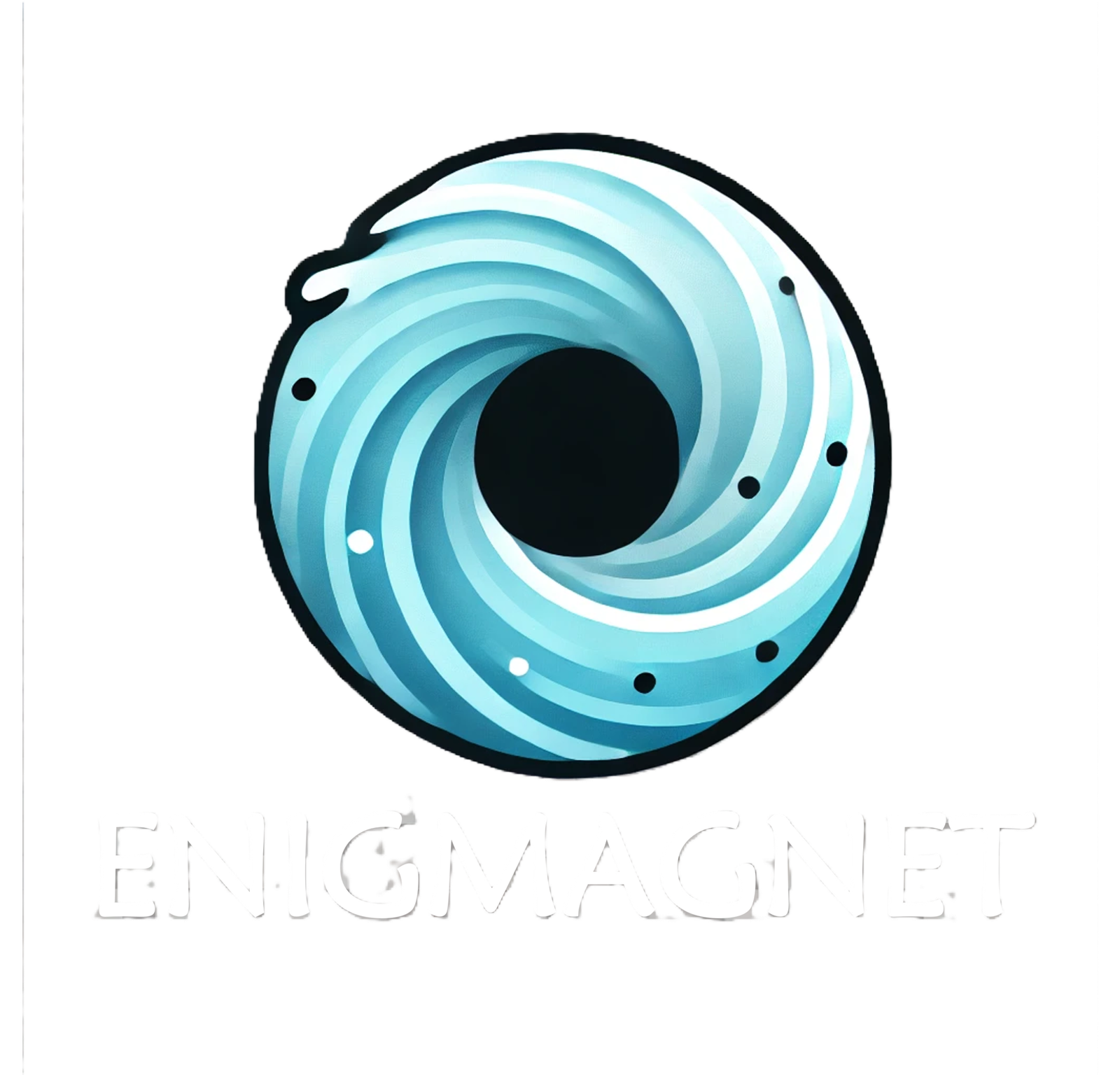When I first started building my YouTube channel, I was both excited and overwhelmed. Like many new creators, I didn’t know where to begin—scripting, editing, designing thumbnails, and, of course, figuring out how to get people to watch. But with time, trial and error, I developed a workflow that transformed the chaos into a manageable system.
Whether you’re just starting your own YouTube journey or you’re trying to level up your content, this guide is for you. I’ll walk you through the step-by-step process that I’ve personally followed, from brainstorming ideas to publishing content, and everything in between. Let’s dive in!
1. Choosing the Right Topic: Start with Passion and Curiosity
Finding the right topic was one of the biggest hurdles I faced early on. When I began, I chose topics that interested me but didn’t always resonate with a broad audience. It took me a while to realize that being passionate about a subject wasn’t enough. I had to balance my interests with what people were actually searching for.
For anyone starting out, I recommend doing some soul-searching about what you’re truly passionate about. However, that’s just the beginning. The key is aligning your passion with demand, and that requires research. I used tools like Google Trends and TubeBuddy to find topics that people were actively searching for.
If you’re unsure about how to find a niche, I suggest reading this guide: 5 Easy Steps to Choose a Niche for Your YouTube Channel. It provides an easy framework to narrow down your focus and help you identify a niche with growth potential.
Once you’ve nailed down your niche, it’s important to decide whether you’ll appear on camera or opt for a faceless channel. When I started, I considered both options. Ultimately, I went with the faceless route because I felt more comfortable focusing on voiceovers and visual storytelling. If you’re unsure which is right for you, check out this helpful comparison: Face vs. Faceless YouTube Channel: Choose What’s Best for You.
2. Research: Finding the Right Balance Between Depth and Focus
After settling on a topic, the research phase begins. In the beginning, I used to get overwhelmed by the sheer volume of information available, and I’d spend hours gathering unnecessary details. What I’ve learned is that focused research is key.
I organize all my findings in a Google Doc titled “RESEARCH,” where I keep everything neatly arranged. The trick is to gather solid facts without going overboard. Set a time limit for research to prevent yourself from diving too deep into unnecessary rabbit holes. For me, balancing between quality and time efficiency was a lesson I learned over several videos.
If you’re stuck on where to start for your research, especially for coming up with video ideas, here’s a helpful resource: How to Get Video Ideas for Your YouTube Channel. This guide offers great tips on how to brainstorm ideas that align with your niche and audience demand.
3. Writing the Script: Crafting a Compelling Narrative
If there’s one thing I wish I had prioritized from the start, it’s scriptwriting. Initially, I would wing it—just jot down bullet points and speak off the cuff. While this method has its place in certain types of content, I quickly realized that a well-crafted script makes all the difference in maintaining viewer attention and ensuring my content flowed naturally.
I write my scripts in sections, each dedicated to one key idea or chapter. This makes it easier not only for me to write, but also for my audience to follow along. To ensure my videos were engaging, I started incorporating storytelling techniques, like starting with a hook (usually a surprising fact or a question) to capture interest right from the start.
After drafting the script, I always do a couple of rounds of revisions to improve clarity and engagement. If you want to take your scripts to the next level, I highly recommend reading this guide: How to Write the Best Script for Your YouTube Video: A Comprehensive Guide.
4. Recording the Voiceover: Giving Life to the Script
Recording the voiceover was something I underestimated at first. I thought I could simply read my script into a microphone and call it a day. But flat, monotone recordings don’t engage viewers—they bore them. Over time, I developed better techniques for delivering an engaging voiceover.
Investing in a decent microphone is one of the best things I did. You don’t need to break the bank—a simple USB mic like the Blue Yeti works wonders. Recording in a quiet space is essential. Even the best scripts can be ruined by poor sound quality, so don’t overlook this.
When reading the script, I make sure to vary my tone, pause for emphasis, and smile while speaking—it’s something that naturally makes your voice sound warmer and more engaging. A key piece of advice I picked up along the way is to listen back to your recordings critically. This allows you to pick up on mistakes and improve over time.
5. Video Editing: Turning Your Script into a Visual Experience
Ah, editing. This was by far the most daunting part when I first started, but it’s also where you bring everything to life. My early videos took forever to edit because I was figuring everything out on my own. But as I gained experience, I developed a system that made editing faster and more efficient.
I started with free software like iMovie, which is great for beginners. As I got more comfortable, I transitioned to Adobe Premiere Pro, which offers more advanced features.
Here’s how my editing process looks today:
- Rough Cut: I sync the voiceover with the visuals first. This involves adding B-roll, stock footage, or animations that match what’s being said in the script.
- Enhance: I add transitions, on-screen text, and any necessary visual effects. These small touches really make a difference in holding the viewer’s attention.
- Sound Design: I also add background music and sound effects to enhance the mood of the video. Music is a powerful tool for setting the right tone and can dramatically improve the viewer’s experience.
Initially, I spent way too much time perfecting every detail. What I’ve learned is that done is better than perfect. Aim for high quality, but don’t stress about perfection—your content will improve with time, and viewers appreciate consistency more than flawless production.
6. Thumbnail Creation: The First Impression That Counts
A thumbnail is the first thing viewers notice, and it can be the deciding factor in whether they click on your video or not. In my early days, I’d just grab a frame from the video and slap it on as a thumbnail. Big mistake.
Now, I take my time to craft a compelling thumbnail that grabs attention. I use tools like Canva, which makes it easy for non-designers to create professional-looking thumbnails. I learned that thumbnails should be simple yet bold, with easy-to-read text and contrasting colors. Remember, the goal is to stand out in a sea of other thumbnails, so don’t be afraid to go bright and bold.
7. The Publish Checklist: Covering All the Bases

Once my video is edited and the thumbnail is ready, I go through my publish checklist to make sure everything is set for a smooth release. Publishing involves more than just hitting the “upload” button—there are several small but crucial steps that can affect your video’s success.
Here’s my personal publishing checklist:
- Upload the video: Set it to “scheduled” to give yourself time to double-check everything.
- Optimize the title: Make sure it’s attention-grabbing and includes relevant keywords.
- Write a strong description: Include a summary of the video, any links you want to share, and keywords.
- Add tags: Use relevant search terms to help YouTube’s algorithm categorize your video.
- End screens and cards: Use these tools to direct viewers to more of your content.
- Monetization settings: For those who are monetized, make sure ads are placed correctly.
- Double-check the thumbnail: Ensure it looks good on both mobile and desktop views.
This step-by-step process ensures that no detail is overlooked and gives your video the best chance to succeed once it’s live.
8. When Should You Post? Does Timing Matter?
When I first started, I was obsessed with finding the perfect time to post videos, convinced that it would make or break my channel’s growth. I soon realized that while timing can help, especially in the short term, it’s the content quality that matters most for long-term success.
That said, YouTube does provide some insights into when your audience is most active. In YouTube Analytics, you can see when your viewers are online, and posting during those times can give your video a boost. However, the real focus should be on consistency and quality. Evergreen content—videos that remain relevant over time—will continue to attract viewers regardless of when it’s posted.
9. Scaling Your Channel: When to Outsource
As my channel grew, the amount of work became overwhelming. This is when I started outsourcing. I didn’t have a big budget at first, but even hiring a part-time editor or thumbnail designer freed up a lot of time for me to focus on the bigger picture—growing the channel.
Start small. Even just outsourcing one task can make a big difference in how efficiently you run your channel. As revenue comes in, you can hire more help, eventually reaching a point where you’re just overseeing the process rather than doing everything yourself.
Building a YouTube channel is no small task, but if you stick to a solid process and focus on quality, the results will come. Whether you’re a one-person team or ready to scale, every step of this process can be learned and optimized. Trust me, the more you go through these steps, the easier they’ll become.
With patience, dedication, and a passion for what you do, there’s no limit to how far your channel can grow. Now go create something amazing!